Digital signature issue with IrriPro
- 01 Apr

SOLVED: MAKE THE UPDATE TO VERSION 4.1.3
For a temporary problem about digital signature of the software the installation of IrriPro in the Windows OS (in particular Windows 10) could be denied or discouraged.
UPDATE 5/15/2019: THE FOLLOWING PROCEDURES ARE NO LONGER NEEDED WITH THE NEW VERSION 4.1.3. IT IS HIGHLY RECOMMENDED TO MAKE UPGRADE TO THIS VERSION IF IT HAS NOT BEEN DONE
1° PROCEDURE
Please set the UAC to minimum to perform the installation.
Please make the following setting:
START> Control Panel> User Accounts> User Accounts> Change Control Settings... bring the selection bar down
2° PROCEDURE
If the previous procedure doesn’t work please make the following procedure:
- Write “CMD” in the search box on the right of START button
- Right click on the “Command prompt” item and then click on “Run as administrator” (see the picture below)
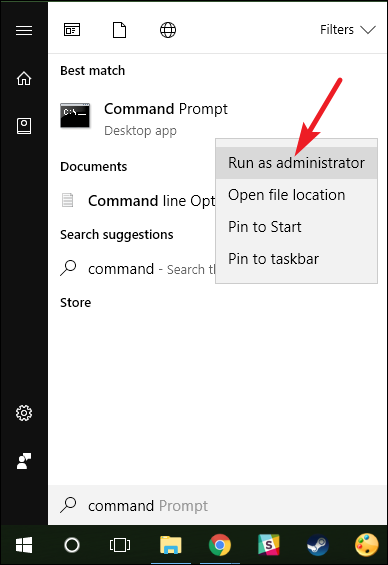
- Agree possible confirm windows
- If you have just downloaded the file di IrriPro 4.1.1 and you can’t install it, copy in front of the prompt this text:
C:\Users\Your User Account\Downloads\IrriPro_4.1.1_64bit.exe (CTRL+C on the text to copy and right click in the Prompt Command Windows to paste) - If IrriPro is already installed and you can’t open it, copy in front of the prompt this text: C:\Program Files\IrriPro\IrriPro.exe (if the systems shows an error, check and put here the right path)
3° PROCEDURE
In the event that the previous procedures were not successful, follow the instructions published in this video:
https://youtu.be/Gjf0PxhGU0U
If necessary we can arrange a remote support session to help you with this procedure.
We will update you as soon as the problem of software signing is solved.
